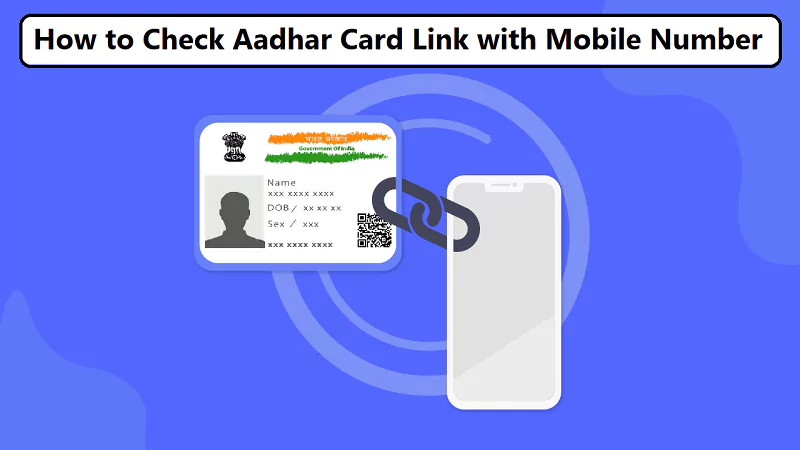How to check Aadhar card link with mobile number?: India’s most significant hurdle currently faces safeguarding the public’s data. With each day, it is only getting harder to achieve that.
Aadhar details are the proposed solution to that very problem. Keeping all fellow citizens’ critical data in a centralized location has always been challenging to serve the general public.
The primary aim of Aadhar is to replace all documents with a single most important card. It helps in faster identification of a person and streamlines the processes in day-to-day life. And the derivative of that vision is linking phone numbers with an Aadhar card.
Supreme Court now made it mandatory for all citizens to link their phone numbers with their Aadhar. And because of that, it’s more important than ever you should consider merging your Aadhar card with your Phone Number.
Importance of Phone Number linking
The main aim of linking phone numbers is to provide convenience for banking services and security. On the banking side, verifying you as the actual account holder has never been more accessible.
No need for a copious amount of paper works when one card will do the trick. On the other side, this aims to flush out all criminal organization that heavily relies on phone services. For our country’s and citizens’ best interests, it’s essential to identify all mobile subscribers correctly. This will discourage active criminals and expose those who use fake identities to collect SIM cards.
How to link Aadhar card with your mobile number?
Considering the immense importance of this, the Government of India established multiple ways to link their phone number with Aadhar Cards.
This was done so that everyone from across the country gets a fair opportunity to link their accounts. There are two significant ways of connecting your account if you have internet access.
From your SIM card provider’s site:
The Government of India worked with Telecom providers to integrate the Aadhar link feature on their website. People with circumstances such as being disabled or being an NRI are the target audience.
Sometimes there won’t be a specified tab for registering your number but be assured you can always ask customer service. And they will take up your request and help you register online. For sites with dedicated sections for this,
- First of all, enter the phone number you want to link.
- Secondly, Enter the OTP received on your phone in the required field. *Note don’t share this code with anyone
- After that, enter the 12-digit Aadhar number from the card.
- Another OTP might be requested to ensure it is you.
- After submitting your KYC details, agree to the terms and conditions listed.
- Your phone number should receive the confirmation shortly. You might also receive an email, but that is optional.
From the Indian Post Payment Bank portal:
The Unique Identification Authority of India and India Post jointly made it possible to link mobile numbers with Aadhar cards easily. This aimed to provide convenience to people with no Aadhar Kendra near them. To use India Post’s services for linking your phone number, follow the steps listed below:
- First, head to Indian Post Payment Bank’s official website. You may use this link: https://www.ippbonline.com/Once you are there, look for Service Request on the navigation tab.
- Just hover over it and select “Doorstep Banking” under “Non-IPPB Customers”.
- After selecting “Aadhar Mobile Update, “you must fill in all the necessary fields. You may also enroll your child in the Aadhar scheme without any headache that follows conventional methods.
- Now press “Submit” at the end of the page.
Once done, the Postal Service will contact you, so keep an ear out for it. They will visit you personally to update all biometrics and complete your KYC. Your phone number will be updated as soon as the process is completed, even if you still need to list a number.
Offline Method:
This is the official method of linking phone numbers per the guidance of UIDAI. Most recommend this tried and true method as well.
This is the tried and true method that is recommended by most. This is also the official method to link your account, so it should be the easiest. Follow the steps below to get started:
First of all, you must find Aadhar Kendras near you. You can do that using UIDAI’s official website or use mAadhar Mobile App.
- After visiting the Aadhar Seva Kendra ask for Aadhar Correction Form.
- Start filling up all the mandatory fields, including your phone number. If you face any problem, ask the staff there. They should be able to help you.
- After you are done, submit the form to the executive there to confirm all the changes.
- They will verify your biometrics and all other information. They might ask for your Aadhar card so carry it all the time.
- After completing the process, you will receive a slip with an Update Request Number. Remember always to keep this because you need this to track your request.
Important Notes:
Once your mobile number is linked, you can use this as a substitute for the Update Request Number to track your request process. Now you will get all the updates on your phone number as SMS.
Make sure everything is alright throughout the process. Any mistake will warrant another run, so try to avoid it. Aside from that, you also need to make sure you verify your number directly from UIDAI’s portal.
Hover over “My Aadhar” and head towards “Verify an Aadhar Number”, which is under “Aadhar Services”. Enter the phone number and the captcha. This is an essential step, so make sure your number is correct. You will receive an OTP, which you must enter in the designated box. After that, you will receive confirmation. You have now successfully verified your phone number linked with your Aadhar.
Enter your Aadhar card number and mobile number accurately. Make sure the captcha is right too.
After you have completed the required fields, you can proceed to get OTP.
You will meet with a new screen upon entering the OTP correctly.
If the Phone Number you listed is correct, it will show a message stating, “The mobile you have entered has already been verified with our records”.
But on the flip side, if the number you entered was wrong or the phone number wasn’t updated yet, it will show a message stating the entered number doesn’t match UIDAI’s database.
How to find the Aadhar Card registered to a number?
Ever wanted to verify the legitimacy of a business? You can now do so by cross-checking the Contact Number of the business owner with Aadhar details. You can now look up the details linked to the phone number.
This way, you can hold that specific person accountable for their actions. You can also check if your number is linked to your Aadhar Card.
Telecom Analytics for Fraud Management and Consumer Protection, or TAFCOP, is the latest attempt by the Dept. of Telecommunication to combat the vast amount of fraud around the country. Given below is the direction on how to use this essential tool:
- Firstly, head over to the TAFCOP portal.
- Enter the phone number you intend to check.
- Confirm the phone number and request for OTP.
- Now enter the OTP you just received
- If the OTP and the number were right, you could see all the numbers linked to the Aadhar number.
Please note this site is currently in beta and is only available in certain states. Everyone can use this tool after initial testing is over. “How to check Aadhar card link with mobile number”
What are the benefits of How to Check Aadhar Card Link with Mobile Number?
As it is already established how important Aadhar Card is for regular citizens, you might wonder what use linking a phone number with Aadhar Card might have. Some of the points are:
- You can use your linked number to sign documents digitally with eKYC feature.
- Investing in mutual funds using online mediums is easier than ever.
- To correctly verify the identity of a citizen of India. Identification using a phone number is now entirely possible due to these procedures.
- Getting government subsidies and signing up for more facilities is now possible through online mediums.
- Updation of Aadhar details is possible online.
- Sign in to various government-provided schemes and services quickly.
- Easier loaning process.
- Also, You can now use the Self-Service Update Portal.
- Ability to get message updates right on your phone.
Conclusion (How to Check Aadhar Card Link with Mobile Number)
Aadhar is a crucial step towards centralizing all vital information of all citizens. This streamlines all government-related processes and, at the same time, provides a more straightforward method of identification.
That vision continued linking phone numbers for uncompromised national safety and a more precise way of identification. This article aims to provide all the necessary help you can get to get yourself up and running on this front.
Frequently Asked Questions
Below are the most asked questions related to the topic. Dropdown to get quick answers. “How to check Aadhar card link with mobile number”
Is linking Aadhar Card with a phone number necessary?
Citizens must now link their Aadhar Card with their phone number. Supreme Court made it compulsory in March of 2018.
Is it safe to link Aadhar Card?
It is safe to link your Aadhar Card with your phone number. This provides more safety to you. You can always carry your e-Aadhar with you on your phone—no need to have your actual card anymore.
How long does it take to link?
At most, it takes five days, but sometimes, due to unforeseen circumstances, it can take upwards of 10 days.
Can I use one number for my family?
Yes. You are free to use your number for all your family members. But the recommendation is they use their number.
| Offical website | https://uidai.gov.in |